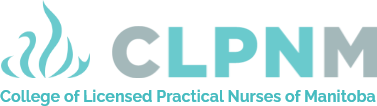Online Registration System FAQs
See below for answers to the questions most frequently asked about the CLPNM’s online registration system.
Note: this page is a work in progress. FAQs will be added in the weeks leading up to the registration renewal season. Please check back for more information.
If your question relates specifically to your registration renewal application, please review our Renewal FAQs.
Your username is your email address on record with the CLPNM.
If you do not know your password, you will need to select “Forgot your password” from the login page, and follow the prompts to reset your password. For security reasons, the CLPNM does not have access to your password and cannot reset it for you.
As a security measure the login system uses 2-factor authentication to verify your browser. This will occur periodically and every time you login from a new location. When you see validation screen you will be asked to enter a code sent to your email address. The email should take less than 1 min to arrive in your inbox. Check your junk folder if it didn’t arrive to your inbox. Once you enter the validation code you will be logged in.
There are a variety of reasons you may be unable to login to your online profile during the renewal period. It may mean that you have not yet supplied the CLPNM with information that is needed for you to be eligible to renew.
For example, if you were selected to provide suitability checks this year and have not provided the CLPNM with all three of the checks, you will be unable to access the system. You are not eligible renew your registration until all three checks have been received. The three checks are:
- Child abuse registry check
- Adult abuse registry check
- Criminal record check including a vulnerable sector search
For more information on Suitability Checks see here.
During the registration renewal window, if your access to the system has been disabled, it may mean you have not yet supplied the CLPNM with information that is needed for you to be eligible to renew.
For example, if you were selected to provide suitability checks this year and have not provided the CLPNM with all three of the checks, you will be unable to access the system. You are not eligible renew your registration until all three checks have been received.
It is also possible that you are not able to login to your online profile because you have failed to carry out other directions provided to you by the CLPNM. You will need to contact the CLPNM to resolve your issue before you can gain access to the system to renew your registration.
From September 1 – December 1 you must contact the CLPNM to add new employers to your profile.
Outside of those dates, you can add new employers by logging into your online profile in CLPNM’s registration system. If you do not see your current employer in the list of employers within the system, you will need to contact the CLPNM to have your employer added.
Per CLPNM’s By-Laws, you must advise the CLPNM within 30 days of any change in nursing employment including the business name, address, phone number, and email address.
Yes. Through your online profile, you can:
- pay a CLPNM invoice
- enrol or remove yourself from the Pre-Authorized Debit Program, or
- update your banking information
When resetting your password you will receive an email with a link which you will need to click. Once you reset your password you will be redirected back to the login page. Enter your username and new password to log in.
If you have not logged in recently and reset your password you may be directed to the Account Validation page. The code that the Account Validation page is asking for will be sent to you in a separate email. It is NOT your new password.
For issues you may encounter when logging in, troubleshooting information can be found here.
You can expect a response from the CLPNM within three business days.